Search In Your Notion Images – 🖼 to ✍ for Notion
Make your images searchable in Notion! Check the repository for most up to date information out here.
Notion is a great alternative to Evernote, but one feature that is still greatly missed, is that the text in your images is searchable as well. Notion promises to do this someday, but it's not there yet, so this is the alternative.
This tool allows you to add the words add_ocr below any image in your notion account and it will try to extract the text from the image and put it below the image. Thus making the text searchable.
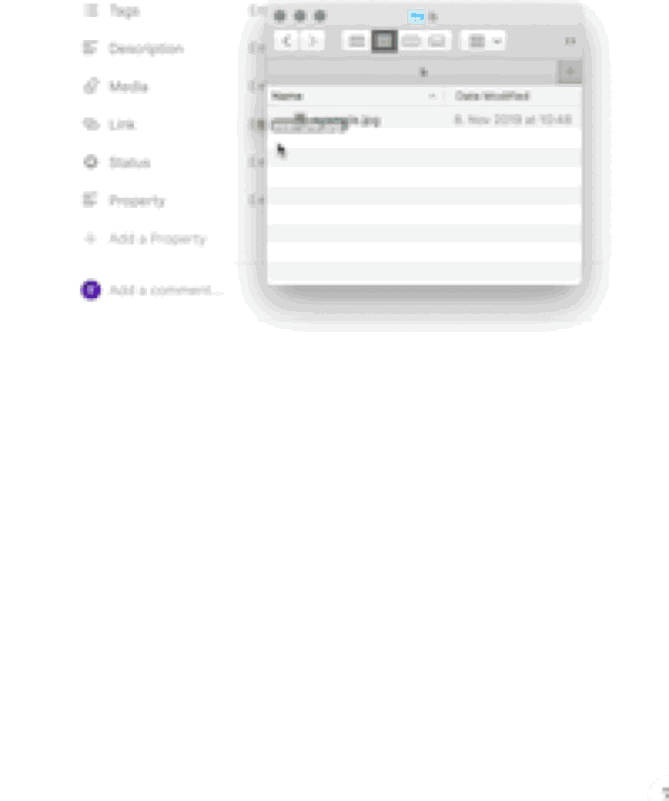
Install
Prerequisites Tesseract
You'll need tesseract, as it is used for doing the actual ocr in the image.
Mac
brew install tesseractWithout brew check installing tesseract.
Linux
sudo apt install tesseract-ocrWithout apt check installing tesseract.
Make sure tesseract works as a command in the terminal!
Install notion-ocr
Mac
With Homebrew:
brew install yannick-cw/homebrew-tap/notion-ocrWith wget:
wget https://github.com/yannick-cw/notion-ocr/releases/download/v0.1/notion-ocr-0.1_mac.zip \
&& unzip notion-ocr-0.1_mac.zip \
&& chmod +x notion-ocr-0.1_mac/bin/notion-ocr \
&& ./notion-ocr-0.1_mac/bin/notion-ocr --helpYou should see this now
notion-ocr - enrich images with the text in the image
...You can run it now from the current directory with
./notion-ocr-0.1_mac/bin/notion-ocr
Or just get the latest release from releases.
You can also move the executable into your PATH to make running it more convenient.
Linux
With wget:
wget https://github.com/yannick-cw/notion-ocr/releases/download/v0.1/notion-ocr-0.1_x86_64-linux.zip \
&& unzip notion-ocr-0.1_x86_64-linux.zip \
&& chmod +x notion-ocr-0.1/notion-ocr \
&& ./notion-ocr-0.1/notion-ocr --helpYou should see this now
notion-ocr - enrich images with the text in the image
...You can run it now from the current directory with
./notion-ocr-0.1/notion-ocr
Or just get the latest release from releases.
You can also move the executable into your PATH to make running it more convenient.
Running it
-
Get the
token_v2token from https://www.notion.so/ -
when using chrome here is some info on how to read a cookie
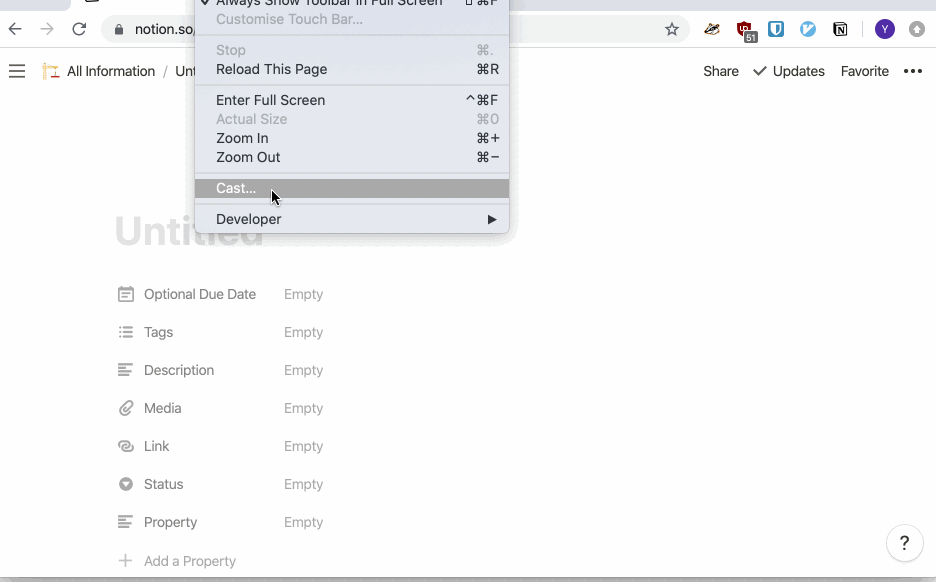
-
Run
notion-ocrwith the token -
notion-ocr -t "token_here" -s 10or if not in your path./notion-ocr -t "token_here" -s 10 -
the
-soption specifies to scan everyxminutes and can also be left out to run just once -
In the line right below any image in notion write
add_ocr, the next time the tool runs, it replaces that with the text scanned from the image.
Trouble Shooting
- Did you install
tesseract? Is it executable from the terminal? - Did you write the line
add_ocrexactly in the line below the image?
Known Limitations
- Does not yet work with handwriting
- Small images might lead to bad results
- Not sure if other languages beside English work right now
Please leave any suggestions or problems in the issues
