Sync your Kindle Highlights to Notion: 📓 + 🗒
Notion is a great general purpose note taking App and a valid alternative to Evernote. I use it for almost anything. One thing I was unhappy with so far, was that I could not have my highlights from my Kindle on there. This would be super powerful, as you could search through all your highlights you ever took.
Amazon offers access to your highlights on there website, but unfortunately these do only include books you bought on amazon directly. There are some solutions for Evernote to sync your highlights (https://the-digital-reader.com/2019/03/17/dozen-tools-managing-kindle-notes-highlights/), but they mostly focus on the few highlights available online. And the solutions do not work for Notion.
Thats why I build a solution for Notion:
Install
Linux
Download the notionfy executable (for linux or default for Mac) and place it in your PATH or run it directly with ./notionfy. Don't forget to make it executable with chmod +x notionfy.
On Mac you may also give it permission to run in System Preferences -> Security & Privacy
Mac
On Mac you can use homebrew
brew install yannick-cw/homebrew-tap/notionfyWindows
- Download the zip for the latest windows release file to .e.g
Downloads - Right click extract all (to any folder you choose)
- Open power shell (or any shell)
- Change Directory to the unzipped path, e.g.:
cd .\Downloads\notionfy_win\ -
.\notionfy.exeShould give you the outcomeUsage: .....That means it works so far. Now run it with your configuration:
.\notionfy.exe --token "TOKEN_HERE" --page "PAGE_ID_HERE" --kindle "D:"Where token is token form the cookie and page id from the url of the page you want to add the snippets. When I connect my kindle to a windows machine it is mounted as D: so check under what path you kindle is mounted and add that instead of :D
Setup
-
Get the
token_v2token from https://www.notion.so/- when using chrome here is some info on how to read a cookie
-
Create a new, empty page and copy the id
- e.g.
https://www.notion.so/Kindle-Highlights-5129b8f88a414b8e893469b2d95daac8 - take
5129b8f88a414b8e893469b2d95daac8
- e.g.
-
Connect you kindle to your machine and get the path to the kindle (on Mac this is
/Volumes/Kindle) -
run
notionfywith:
notionfy-exe -n "notion_token" -p "parent_page_id" -k "kindle_path"- See the highlights added to notion page
This is what the highlights look like in the end:
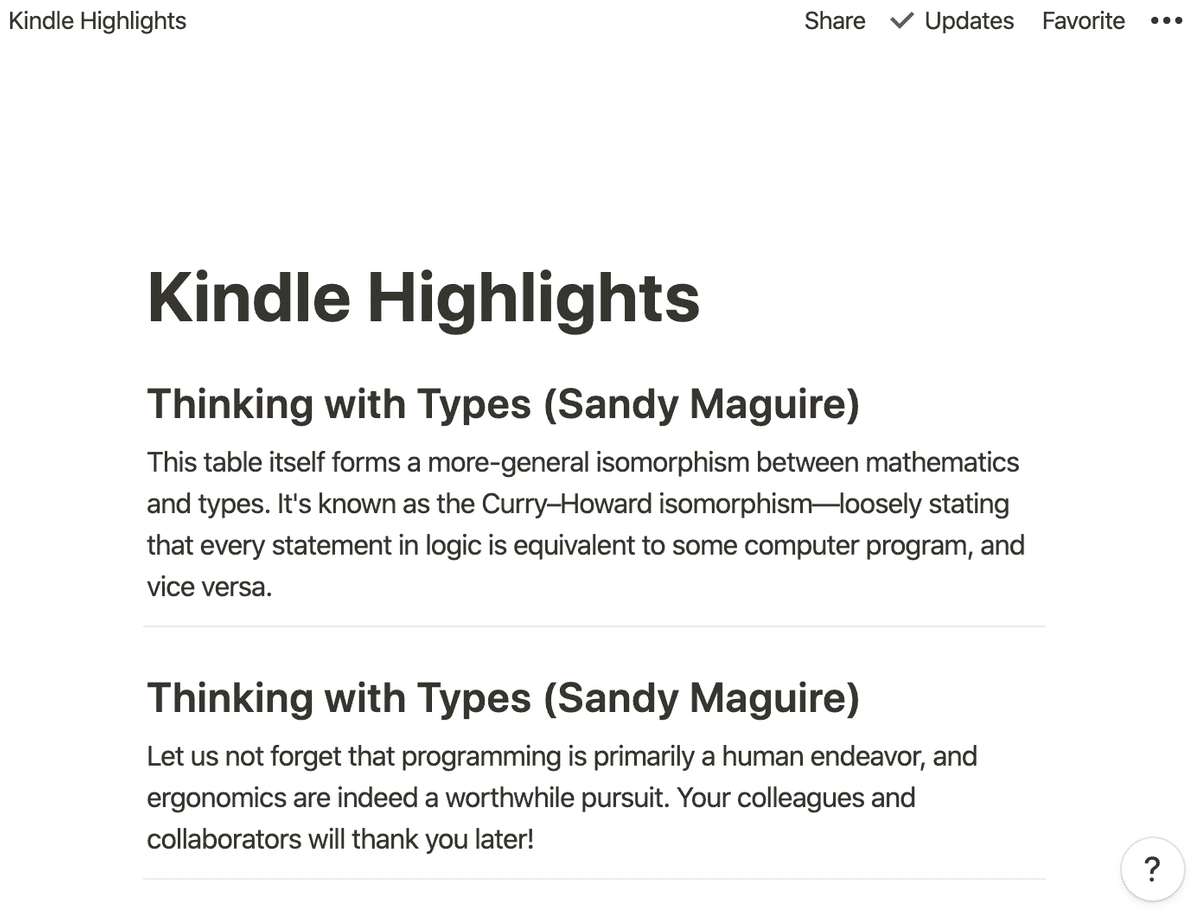
What the script does in the end is:
- Read your highlights from the
Clippings.txtfile - Check which highlights are already on your Notion Page
- Add all new highlights
Future Add-ons
It would be great to have this running automatically when you connect you Kindle (e.g. with Apple-script). Even better would be, if we could sync from the Kindle without connecting to the machine, but I guess that would only work with a jailbreak.
