Jump between test files and implementation in Vim
One thing I was still missing a little bit after switching from IntelliJ to Vim was being able to quickly switch
between the file I am working in and the related test file. Or, if there is no test file yet, create it easily.
In IntelliJ this is as easy as hitting <S-CMD-t> on mac.
With Vim we can recreate that with vim-projectionist, which is a plugin to
"provide[s] granular project configuration".
Setup
Add the plugin to .vimrc with your plugin manager or directly.
Plug 'tpope/vim-projectionist'Add some nice shortcut to execute the :A alternate command.
" go test
nnoremap <Leader>gt :A<CR>Add a .projections.json config file to your project root. Mine is as simple as:
{
"src/*.tsx": {
"alternate": "src/{}.test.tsx"
},
"src/*.test.tsx": {
"alternate": "src/{}.tsx"
},
"src/*.ts": {
"alternate": "src/{}.test.ts"
},
"src/*.test.ts": {
"alternate": "src/{}.ts"
},
}This specifies for which matching files alternates can be found, and at what path they can be found in.
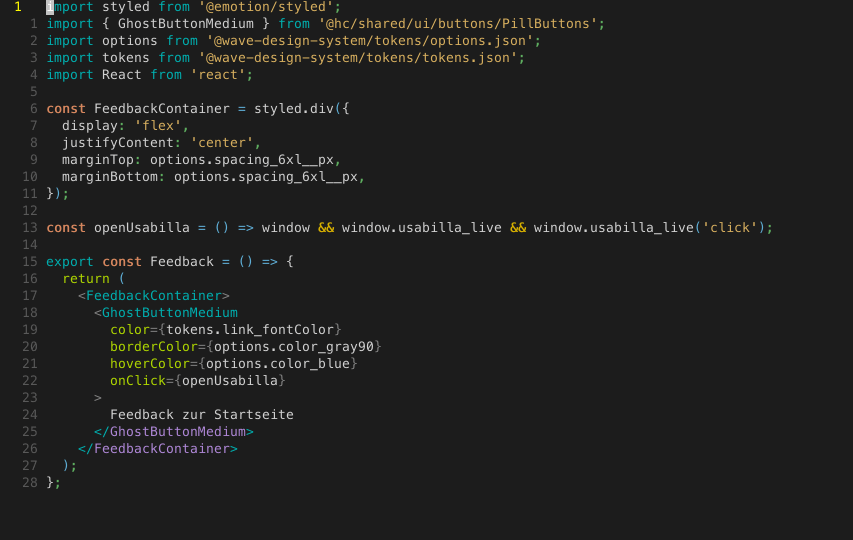
keystrokes: <leader>gt
And if it does not exist yet, it prompts you to create the file. This works in both directions.
